I updated to Movable Type 3.0d last night and it is pretty cool. I had intended
to change over to WordPress which is publishing
software totally based on PHP.
WordPress installed very easily and has a lot of excellent features unfortunately
when I updated the Admin password and it locked me out. Many other people had
the same problems and the steps they gave did not help in my case. Another
reason I decided to not change to WordPress is that it works by building the
entry that is viewed as it is requested. This has some advantages in that it
will use a minimum of web space since individual entries are not archived on
the hard disk and changes made to the template are generated instantly and
do not require any rebuild. The downside is that since there are not individual
html
pages,
Google and other search engines can not find entries to link to.
I get a fair amount of traffic from search engines and my referral logs show
that
some
go
on to reading other posts.
Originally when Movable Type 3.0 license agreement was first reported it
said that the free version would allow one author and one blog. They must have
changed it since the free version now allows one author and three blogs. This
was ideal for me since event though I only run one blog through my server I
maintain
a test blog to test out and refine any template changes before applying them
to the main blog. In the past I have also helped design and build the templates
for other bloggers in St. Blogs, so the maximum of three blogs was fine for
me.
MT 3.0 has greatly enhanced comments by more easily allowing you to review
them. Previously you could only see the last five comments, now you can see
all of them. You can also turn on authentication where people would have to
use a Typepad generated pin (which you only need to register once to work
on all MT and Typepad blogs). That feature would totally block comment spam.
Even without authentication you can still approve/disapprove comments. The
overall layout is sharp and easy to use and the added the ability to generate
ATOM feeds in addition to RSS. In addition you can now choose to have archived
post file names to be year/date and then text from the title instead of having
a name generated like http://www.splendoroftruth.com/curtjester/archives/004874.php.
I would like to change to this new format but I don’t think I want to break
links to my other posts. They have also speeded up tasks such as rebuilding
by assigning them as background tasks.
So if you are using MT and have thought of updating I would strongly urge
you to go ahead.
In other geeky news I have totally gone over to using the Firefox
browser and the latest version has a lot of feature to make it easy to transition
from Internet Explorer. This is a tabbed browser where you can have new windows
open up in tabs instead of opening another window. This browser besides being
100% compatible with web standards is fast and easy to modify. They have extensions
that easily allow you to modify
its behavior to your liking and to add other features. This browser is also highly
secure since it doesn’t have the security holes that IE does. One of the extensions
is the Sage RSS reader which will read RSS/Atom feeds and is totally integrated
into the browser. When you update feeds it gives you an icon indicator of
what feeds have been updated since you last checked. So if you grabbed this browser
make sure you look through the various extensions to make browsing easier and
more powerful.
Update: If you use the MT-Blacklist plugin and want to install MT 3.0 you must remove MT-Blacklist since it will not work with 3.0. To do this the author of this plugin says to simply delete plugins/Blacklist.pl. Otherwise it forces comment moderation where comments must be approved prior to them being seen.
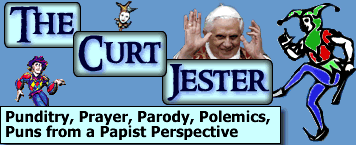



6 comments
I’ve been considering upgrading to MT 3 also. Six Apart (the MT developers) have modified the pricing too and have made it more attractive.
I agree, Firefox is a cool browser.
So, that’s what happened to my comment this morning! I see it is posted now. I didn’t get any feedback when I posted. I, of course, took a different route with my blogging.
I downloaded and installed FireFox this weekend. I like it. I use Bradbury Software’s FeedDemon for reading RSS. I was a big fan of HomeSite when he had it, and I use Bradbury’s TopStyle to write CSS still.
Hmmm…I just started blogging, using WordPress, and I did not have any problem installing it.
Also, I don’t know if the problem with search engines you describe actually exists. Search engines simply follow links, so whether the pages are dynamically generated, or are static, they should be found either way.
Anyhow, I’m pretty happy with WordPress.
unqmgz sgpavk zxenqdvoh vdfr syuxhg mplxcu wpjxyi
unqmgz sgpavk zxenqdvoh vdfr syuxhg mplxcu wpjxyi
unqmgz sgpavk zxenqdvoh vdfr syuxhg mplxcu wpjxyi
Comments are closed.