Over the years I have used several RSS feed aggregators to
manage th large number of feeds I watch. A couple of years
ago I switched to online aggregators – first Bloglines and then Google
Reader. Every once in a while I will check out a software
aggregator when a new one comes out, but never found a free one that I
liked. Recently the Mac only NewsFire
became free and so I decided to check it out. It has a
simple, but effective interface that really makes it very easy to go
through feeds. The feature that really sold me is the ability
to easily go through new feeds. The space bar is used to
advance through the feeds and all aggregators have a shortcut key to do
the same. What makes NewsFire better is that if the page you
are reading scrolls down you also use the space bar to advance through
the document. So you can do all of you reading pretty much
only using the space bar. On a partial feed where only a
snippet of the feed is used you can just use the Enter key to open the
current feed into the browser. I keep NewsFire in a window on
one monitor and my web browser in another browser and this make a very
effective setup. I was surprised at how fast I could go
through reading new items from the 600 plus blogs and other news
sources I subscribe to.
Certainly everybody has particular tastes when it comes to aggregators, but for me NewsFire does what I want it to do quite elegantly.
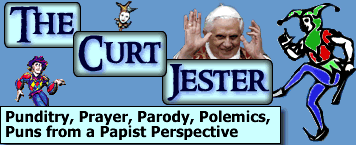
4 comments
I am using not NewsFire, but Mail on the MacBook. It works pretty well EXCEPT for the Curt Jester, because your RSS feed only gives me one line and not the entire post. Am I doing something wrong, or are you forcing me to come to your site?!?!?!?!
Thanks for all of the great work and the funny stuff.
I tried Newsfire, as well as Vienna (another good Mac RSS reader) but I just don’t see the point in an independent program to read feeds when Google Reader, Bloglines, and other internet readers do the same job.
The ‘space bar’ works the same in google reader. ‘v’ allows you to view the article in it’s original context in another tab.
You can also star one to come back to later (‘s’)
or you can add a read-later tag which you can add by pressing ‘l’ and then starting to type ‘read-later’ (it auto-completes)
600 sites – you are the man!
Comments are closed.