So installed macOS Sierra on both of my Macs this weekend. This was the gold master developer release, it will be released to the public on 20 September 2016.
First off being to unlock my Macs with my Apple Watch is super cool. So far it has worked every time without flaw and would recognize my watch as soon as the lock screen was opened. I have tried apps to do this in the past, but they just did not work most of the time.
Another feature I like it the new Universal clipboard. So when I copy something on the Mac or iOS device the same thing is available on other devices for a limited period of time. I use the Copied app on macOS and iOS and this new feature won’t replace it, but it is rather convenient. By the way Copied on iOS has just gotten even better.
The notes app on macOS/iOS is more and more actually useful You can set the font size on the macOS version. One of those “finally” features. I keep most of my notes in plain text files on Dropbox, but Notes is good for storing images, PDF, and rich text notes across devices.
This time around I “nuked and paved”, that is formatted my boot drive and installed a fresh version of Sierra from a USB drive. I probably didn’t need to do that, but hard to get rid of my MS Windows mindset – where it really is necessary. Still nothing like the smell of a fresh OS in the morning.
Since my computer setup is highly modified with shortcut keys, ZSH shell, and lots of fiddly things – I keep a note containing all my settings, apps I use, and how to return everything back to the way I want it. I keep this list updated as I add new programs and this made the process of setting up two Macs fairly straight forward. Fortunately more programs now allow you to export settings or save their settings on iCloud.
Still I also maintain a list of things to do before doing a new install as to what settings I need to export or programs I need to deauthorize first. Of course the most important thing to do is to do a full backup – which I did. I have a bootable backup created using Carbon Copy Cloner along with a disk image using the same program. Plus I maintain a Time Machine backup along with cloud service backup. Still since I keep so much in Dropbox and Onedrive – that is another layer of backup.
Siri now being on macOS was a feature I didn’t expect to use much. Maybe it will turn out that way. Still I have found it very reliable in opening apps and since I use Apple Music it is highly useful to tell it what to play. There are additional Siri commands for working with the file system. You can also correct Siri using the keyboard. I would like being able to use a command line Siri where I could just type in the command in situations where I know dictation is unlikely to be accurate. Still the dictation has been very good using just the iMac built in microphone. I guess I will be learning to remember the Siri keyboard shortcut – holding down ⌘-space.
As for app compatibility, but for one exception – every program I use runs fine under the new OS. The exception is Seil and Karibiner which I use to reassign the caps lock to be ⌃⇧⌘⌥ and to be able to create a hyper key for very unique shortcuts. Since these apps might not be updated in a while, I simply assigned my caps lock key to Ctrl and then found new keys to use to access most used shortcuts.
No doubt I will run into bugs with macOS Sierra, but so far so good.
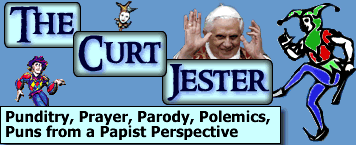
2 comments
One note – it looks like you may have pasted the contents in twice, as the post repeats itself halfway through 🙂
Some other reactions (I haven’t installed Sierra yet): for one, you should consider completely jumping over to the ‘blow away and rebuild’ mindset using something like Ansible 🙂 — see https://github.com/geerlingguy/mac-dev-playbook
Also, thanks for noting that Seil/Karibiner aren’t yet working. I map caps lock to escape, and if I don’t have that key working that way… I think I’d go mad! I’ll have to hold off a bit longer until those utilities are updated 🙁
Thanks for the catch.
Yeah I should have setup a package manager, something I have meaning to get around to.