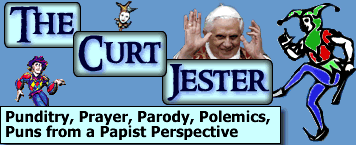Well just to add to all the year end posts (even a week late). Here is one regarding favorite apps that I use in various categories. I have placed them in groups by platforms and then just alphabetically. Probably some of my favorites are too geeky for a general audience, still there is something for most everyone here.
Apps/Services on Multiple Platforms (Windows/Mac/iOS/Android)
- 1Password is a password manager which supports Windows, OSX, iOS, and Android. I have used this for years and it just keeps getting better. They maintain browser extensions to make it easy to enter passwords in the different browsers. On iOS they incorporate a browser in their app to also do this. In addition to creating/managing passwords there are also secure notes, software registration, etc. It does not maintain your passwords and other information on it’s own site, instead uses iCloud, Dropbox, etc in a secure vault.
It’s one weakness is that it is pricier than other password managers. Others like LastPass have a annual subscription fee. Despite that I think it is worthwhile since it has superior integration and is actively updated.
- Atom is a free text editor available across Desktop OSs. This is what I use to write posts, create notes, program with, etc. What makes it very powerful is its package manager. The features included are powerful, but the package manager allows you to give it increased functionally based on your needs. Super powerful for geeky purposes or just simple to use for basic text editing.
- Pocket is a read-it-later app. You send article URLs to it so that you can read it later at your leisure. It also strips out ads, banners, and other ancillary images to give you a clean text to read. It is available via web, OSX/Windows, iOS/Android. There are also other good read-it-later apps such as the original Instapaper which pioneered this area.
- Besides being a ead-it-later service, it is also handy for archiving articles and stories to search for later.
- Provides tagging to group for archiving.
- I use a If This Than That (ifttt.com) recipe to send article sent to Pocket to Pinboard.in.
- Pinboard.in is a bookmarking service like the original Delicious. Except this has a sustainable business model where you pay an annual $11 fee for the service. When I had originally signed up it was a one time fee. They also have a $25 a year service where they will archive any article, post, etc you add so that if the site or article is deleted you still have access to it.
- I use this multiple times a day to store links to sites and tag them. It serves as both a reminder to look at something later or to find something I had previously added. The site just works flawlessly. Using multiple tags makes the information easier to find later.
- This can be used just as a website. I use it on iOS with Pinswift along with Spillo on the Mac. Spillo allows me to create smart collections to group commonly used tags.
Favorite iOS Apps
- 1Writer is a text processor for writing using plain text or Markdown. Has several advanced features for importing and exporting. Even has automation tools using JavaScript enhancing capabilities to export to multiple services.
- Divine Office 2 my current Liturgy of the Hours app of choice.
- Uses the same text as found in the 4-Volume set.
- On the iPad and iPad Pro has page flipping mode instead of having to scroll through the text.
- Has audio for each of the hours so you can choose to listen to one of the hours or read along as the audio is played.
- Doesn’t have multiple language support, so for non-English or Latin the recently updated iBreviary is a better choice.
- Drafts is a text centered app that provides quick taking of notes and other information, processing it, and then being able to send that information elsewhere.
- Process and send text via email, messaging, social media, calendars, etc along with saving to Dropbox/Google Drive. You can create other action to send text to.
- Use dictation to enter text.
- Append to Monthy Journal. I use this a lot in that I will have gathered text elsewhere an put it into Drafts and then select this option. On a file service like Dropbox it creates a txt file for the current month and append text to it.
- View text in Markdown preview.
- Duet is an app that lets me use my iPad Pro as another monitor with my Mac. Works quite well and you can set the resolution used. When used with laptop it is like having a dual monitor. Also works with the iPad and iPhone (obviously less useful with the iPhone).
- Overcast is my favorite podcast player app which is now free. Besides being a solid podcast app it offers features no other podcast apps has such as removing silences between words to speed up playback along with options to set playback.
- Has a backend server to manage podcast updates which both syncs across devices as to what podcasts you have listened to. This saves battery by offloading this task.
- For video podcasts I recommend Downcast.
- PDFExpert my current PDF reading/editing app of choice. Previously I had really liked Goodreader for its wealth of features. But much prefer PDFExpert since the interface is much cleaner and more thought out.
- Reeder I go back in forth on RSS Readers apps. Mainly I am back with Reeder 3 which works best with my workflow of reading articles and tagging them to share in Pocket, Pinboard, etc.
- Voice Dream is a Text-To-Speech app. In my one year experimentation with Android I found nothing that compared to the feature set of this app. Android has several TTS apps and better system integration for TTS. I use this app to mostly read me ePub based ebooks while commuting to work. The included voices are very good, but I bought additional ones I liked even more. Simply best of class.
- Will read ePub, text, doc, html, PDF, RTF, and more.
- Will import from Dropbox, Google Drive, iCloud and also read articles from Instapaper or Pocket.
- Besides selecting different voices you can set the playback speed by specified Words Per Minute.
- Text is highlighted as it reads.
Favorite Apps for the Mac
- Alfred 2 is an app launcher. With a keyboard shortcut I bring up a dialog box where I can start to type the app/file/media I am looking to open. Spotlight in the latest version of OSX is getting more powerful and provides some of the same functionality.
- Since I am keyboard-centric I can open apps quickly with a few presses on the keyboard.
- Workflows allows me to perform tasks quickly, Such as getting the currently open URL in safari and putting into the clipboard. Other commands allows me set audio output actions, search Evernote, add a URL to Pocket, etc.
- BetterTouchTool is a very powerful tool for setting up interactivity with Apple input devices. I don’t use a mouse anymore and mainly use the Magic Trackpad since it is much better for multitouch along with putting less strain on my hand.
- This tool allows you to set many more trackpad gestures than available with settings. These custom gestures can be used to open apps or perform actions within apps. For example I use a four finger tap to trigger Moom a utility for moving around and sizing windows.
- You can also setup global keyboard actions or specialized keyboard command by application.
- The latest version allows you to use features of the Force-Touch trackpads.
- Bookpedia a book catalog program. While I use Goodreads for cataloging, it is mainly used for the social media aspects.
- Bookpedia allows me to maintain a wish list along with cataloging books I own.
- Many fields allow me to enter information like price, day I bought it and where, date read, type of media, etc. It also allows custom fields to tailor as you want.
- Has smart collections which let me filter information as I want. Mainly I use this to track books read and have a collection for each year.
- Provides reports that detail information on books read and statistics regarding them.
- I keep my book database on Dropbox for archiving.
- Marked 2 is a previewer for Markdown text files. I use Markdown for blogging, notes, documentation, and anywhere else I find it useful. Marked 2 is feature rich and besides showing Markdown as a rendered html page it can also give you the converted html, or other formats.
- Since Marked 2 is a previewer and not an editor you can editor Markdown in any text editor and then use Marked 2 to display it. There are packages for many Mac Text Editors to open Marked 2 for the currently edited page. (Atom/Sublime Text/BBEdit).
- PopClip whenever you finish selecting text with a mouse/trackpad a menu pops up with various options such as copy, cut etc. This program has many extensions available to do actions such as converting to upper/lowercase, opening selected url, converting selected parts of a webpage to Markdown. Just super useful and quick.
Favorite Apps for both iOS and OSX
- Copied is a clipboard manager and for me a new app. I have always used clipboard managers that keep a history of text, images, URL, etc copied. These managers are easily searchable allowing text reuse. Just the best implementation of this I have seen.
- Copied uses iCloud to sync across devices if you enable this feature. This is great as I can move among multiple Macs and iOS devices all with the same clipboard history. On Macs this is flawless. Since iOS apps are sandboxed not allowing apps to normally talk with each other you don’t have iOS devices instantly updating across devices. Still when you want to add to the Copied clipboard it is fairly simple to do and you do have access at all times to the history.
- You define how many entries you want to keep.
- On the Mac you have multiple actions to select just the text, the url, and then paste it into the current app.
- Pixelmator is a full featured image editor for Mac OSX and iOS. Quite a bargain for what it delivers and the power it has on either platforms. I have been using this for some years and it just keeps getting better.
- Provides Layers, Image Processing, and Effects.
- As the name implies it is a pixel editor, not a vector editor. If you need a vector editor than Acorn is excellent at its pricepoint.
- TextExpander is a text expansion utility. What this means is that you create text shortcuts that as you type them they get expanded to the full word, sentence, etc. This is great for text you type over and over. This really adds up to hours and days of effort. Statistics show you just how many snippets you have expanded and time saved.
- Snippets you create are stored on iCloud/Dropbox to sync across devices.
- While OSX and iOS have rudimentary snippet expansion built in, TextExpander has a slew of features for managing your snippets.
- As an example use a two letter abbreviation I can easily type the current date in the format I want. These abbreviations are case-sensitive so you can use the same two letter or more abbreviation for other snippets. In my case I use this for different date formats.
- On iOS you have access to synced snippets via the TextExpander keyboard or the multiple apps that support TextExpander.
- This is one of those things that once you use it you wonder how you got along with out it.
- TweetBot my Twitter client of choice for some time. Lots of functionality including muting. On the iPad Pro you can using it in dual window mode.