Hi my name is Jeff and I am an iPadaholic.
Having owned each generation of the iPad on release day one I think that qualifies me as an iPadaholic. Lord save me from the Apple Reality Distortion Field, but not yet to paraphrase St. Augustine.
Regardless this is my review of the new iPad which I now dub for myself the “Novus iPad” since referring to it as the “new iPad” or “iPad (3rd Generation” is annoying to me and coming up with various synonyms for new have some have attempted in iPad reviews is tiring. I am sure somebody more knowledgeable than myself (pretty much anybody) will correct me if I am using the Latin incorrectly.
First off there are only a couple of important differences between the Novus iPad and the iPad 2, but they are much more important than the differences between the original iPad and the iPad 2.
- The so called Retina Display. While some will nitpick with this technical definition the display has now double the resolution of the previous display – 2048-by-1536. For every 1 pixies of the previous iPads the Novus iPad has 4 pixels. This means over 3 million pixels packed into a 9.7 inch display. But tech specifications can only say so much. What does this mean in practical use? When you first look at the new display you are not immediately going to notice the difference as the previous displays were quite good. I started comparing the Novus iPad and the iPad 2 side-by-side and then the differences were quite apparent. The text is finally at a level that is approximate to printed text. There are no anti-aliasing artifacts or other distortions for the displayed text. The previous iPads had noticeable antialiasing blurriness that while quite acceptable for reading it was not printed page quality. Having spent the last couple of days reading on the Novus iPad I am now annoyed by my computer monitors where the text is not as crisped even on very good quality displays. For a color display this absolutely makes this the best device for reading currently on the market. At 264 pixels per inch this now surpasses the Kindle excellent eInk display. But text is not the only improvement. The color saturation and gamut is noticeably improved as has been confirmed. This really shows in even casual use of viewing photos. The annoying thing is that it is very hard to demonstrate how good the screen is since you would need a screen with an equally high resolution to tell the difference.The first apps I tried on on the Novus iPad was the Kindle app and then iBrievary. The improved text should be taken advantage of by most apps without the app having to be updated. Though the Kindle app did have to be updated to support the retina display. iBrievary looked just fine without the app being upgraded.The downside of the new display is that it really shows how most web graphics are crap and very low resolution.
I would say the new display lives up to the hype and is really that good.
- LTE support: I did not get an iPad with a cellular modem and went Wi-Fi only this time. Though from what I read in those areas that do support it the download speeds are similar to broadband internet speeds. The term 4G hardly means anything these days has it has been so abused by the mobile carriers, but LTE is what people assume 4G to mean.
- Improved Camera. This time around instead of the total crap camera in the iPad 2 they used the same camera from the iPhone 4 with the camera optics from the iPhone 4GS. While it certainly feels clunky to use an iPad as a camera, the large screen as viewfinder is quite nice and it now supports 1080P video. Combine with the new iPhoto app this is a very nice combination.
There are plenty of behind the scenes improvements, but most of them are to support the main three I listed. One thing Apple is know for is not to be driven by specs. For example they would not use a quad-core mobile processor just to have a tech speck checkoff. Previous implementations of LTE have been battery killers and one of the remarkable achievements of the Novus iPad is the battery technology. With only a slightly physically larger battery they manage to increase the battery capacity by 70%. To be able to drive both the resolution of the new display and LTE they needed this increased capacity to be able to still have the same roughly ten hour battery life. They waited for the technology to develop instead of sacrificing battery life.
The CPU used is quite similar to the one used in the iPhone and iPad except it now has a quad-core graphics processor (GPU) to drive the new display. While Apple claimed the GPU was 4x faster than Nvidia’s Tegra 3. Real world tests show this to be an exaggeration, but also that it is noticeably faster than the Nvidia’s Tegra 3. There was a major speed improvement between the original iPad and the iPad 2 with apps loading faster and web pages rendering much quicker. The differences between this on the iPad 2 and the Novus iPad are very minor and close to equivalent. Not surprising considering they are using the same basic chip. The new quad-core GPU is mostly there to drive the new display and to provide a quite excellent level of performance for gaming. I’ve tried a couple of the games which take advantage of the Novus iPad such as Air Supremacy and this is gaming taken to the next level considering the display.
The Novus iPad also gets much warmer than its predecessors . The first two iPads had little noticeable warming. Considering the new processor and that they have doubled the amount of backlit led lighting this is to be expected. While certainly warmer, it is not uncomfortably so and certainly not how hot some laptops can get.
The iPad has certainly became a daily part of my life as I have integrated into both work and home. Reading is the prime use from novels to news, Liturgy of the Hours, consuming various podcasts, note taking, audiobooks, and some causal gaming. One thing I found about ereaders in general is that I am actually reading the things I had previously put off. I had downloaded lots of Church documents, but hardly read through many of them via my regular computer. Long term reading on a computer monitor sitting at a desk is not that comfortable. Since I got my first iPad I have created many ebooks from Church documents and have read through more and more of them highlighting as I go, especially in the last six months.
This time around I went with the basic 16GB version. First time I had the 64GB, then the 32GB. A couple of things have changed for me in the way I use my iPad. I use to want to be able to have all my music on my iPad. Now with iTunes sharing I can just play from my iTunes library on my main computer when at home or if I needed to I could download and play any track when away via iCloud. Plus I also use Spotify and that is just one more reason I did not have to load any music on my iPad now. Apps can certain take up space and this is true of some of the more heavy duty games. Though I also don’t keep all my apps on the iPad now. I just keep the ones I most use and once a game has been played through I just archive it. Right now I have 1.3 GB of books on my iPad which is roughly some 500+ titles. I really don’t need to have more than my current reads on there – but I do so love having my whole ebook library with me. Though I need to ween myself off this attachment and will probably move to just books currently being read – at least for books with no highlighting.
I am very happy with the Novus iPad and I plan to skip the next generation regardless of the geek enticements.
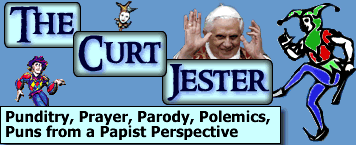
4 comments
Get thee behind me Satan! 🙂
[…] Novus iPad – Jeffrey Miller, The Curt Jester […]
Sure you’ll skip the next one….
Cool review about Novus Ipad, I never heard nor see any.
I hope you posted an image. Thank you so much for sharing this anyway. Great!
Len from porte revue mural