On my way into the Church as I was exploring a devotional prayer life i started to pray The Little Office of the Blessed Virgin Mary. This is similar to the Liturgy of the Hours in format but with limited readings. After finding that I liked this style of prayer of praying during parts of the day and that it was something I could actually stick with I soon turned to the Four Volume Set of the Liturgy of the Hours which I bought one volume at a time. Learning to pray the Liturgy of the Hours is not the simplest task, but the St. Joseph Guide to the Liturgy of the Hours put out annually is a good way to be able to learn to do so. Though paging through the book for the different hours of prayer and marking them with ribbons is functional but messy. In this technological age we are getting lazier and lazier and I for one wished for an electronic version of the LOTH that would let me concentrate more on praying than flipping through the volumes.
When iBreviary was originally released for the iPhone/iPod Touch for first .99 cents and then later free this need was answered for me. So from the time this app was released I retired my 4-Volume set of the LOTH for the electronic version. I was fairly satisfied with this app, but when the iPad was announced I figured that the screen on the iPad would be perfect for the Breviary and there would be much less page scrolling involved. Just last week iBreviaryPro was released on iTunes and it is a significant upgrade to the previous versions.
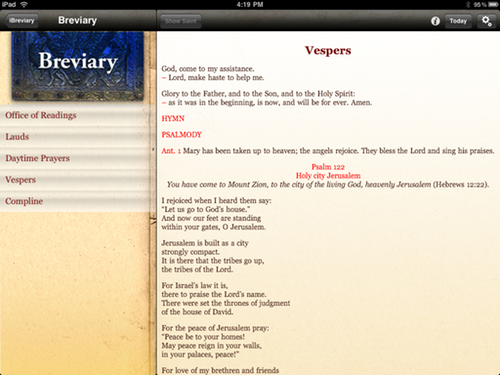
Mostly on the iPad I prefer landscape mode and all the screenshots are in landscape mode. Though it works in portrait mode also.
The formatting of the screen is much improved over previous versions where the word could be haphazard at times. In previous versions you had to download each day and so if you were away from the internet for a period of time you were out of luck. The new version now lets you cache a period of 10 days which is a welcome change.
Switching the various Hours is quite easy via the sidebar.
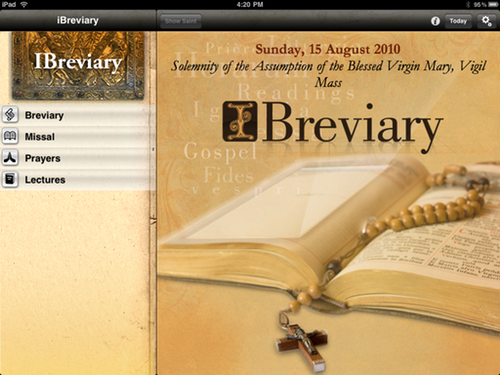
The new version also include the complete Missal for the celebration of Mass. Also added are new sections for Saints and Prayers.
What is especially nice about iBreviaryPro is the support for Italian, French, Spanish, English, and Latin and that the texts used as far as I know match the official texts. The English text was identical to the English version of the Liturgy Hours I had in the 4-Volume set.
For the price of free you really can’t beat iBreviaryPro and if you had ever wanted to start reading the Liturgy of the Hours it is a great way to start since you don’t have to worry about mechanics, but can just start reading and praying. Also very cool is that the app was created by an Italian Priest, Don Paolo Padrini. No doubt we will see future improvements.
This though is not the only Liturgy of the Hours app available. When I first got my iPad I was disappointed to find that iBreviaryPro had not yet been updated to the iPad and I really wanted an iPad version of the Liturgy of the Hours. When the Apple App store first opened there was an LOTR app right from the start called Universalis and many people will be acquainted with their website. Unfortunately they charged $40 dollars for the app and they had no lite version to see if you liked it ahead of time. $40 bucks was pretty steep for an iPhone/iPod Touch app in a field where $10 is expensive so I passed that one right up. On the day the iPad was released they also had a version for the iPad and they had lowered the price to $27 which is still steep in my opinion, but I decided to buy it.
The original iPad version of Universalis was fairly good, but a bit buggy. It was also lacking hymns and antiphons which iBreviaryPro supported. Later upgrades fixed these problems and one of the latest releases gave me a feature that I really wanted.
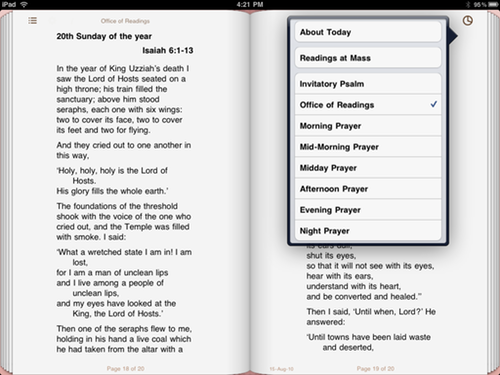
Every book reader app allows you to tap on the screen or swipe in a direction to change pages. I really wanted this feature instead of having to keep scrolling down to finish an Hour. This might be more evidence of laziness, but it is a more exact way to advance through the text. In addition Universalis in Landscape Mode pretty much copied the layout that iBooks uses in show two facing pages at a time. Having read plenty of books via iBooks this way I was thrilled to see that Universalis had imitated this feature. The page turning animation is not as slick as Apples’ version, but good enough. To navigate between the hours you simply click the clock icon and select the required Hour.
As you can see Antiphons and Hymns are now fully supported and the rendering of the text and format is quite nice. One of the best features of Universalis is that you never have to download anything other than the app. All text is included for the liturgical cycles. In addition there are some other nice settings not found in iBreviaryPro. For example because man Diocese in the U.S. move feast days to Sunday such as the Ascension you are able to set this so that the correct texts are displayed.
Unfortunately there is no multi-language support and this is for English users only. It does though liturgical calendars for UK, USA, Canada, Australia, New Zealand. The translation used is not the same as in the printed version of the LOTH. You can select though to use the NAB, Jerusalem Bible, and the Grail Psalms are used.
The app has gone done to $24.99 and you can also get the free Catholic Calendar application to preview the full version.
So for now my LOTH app of choice is Universalis because of the page rendering of text, but I keep both versions on my iPad. iBreviary Pro is great when you read the Liturgy of the Hours in public and must use the same text as everybody else.
There are still improvements I would like to see in both versions. Being able to set the text and background colors or to set the contrast would be a welcome feature for both apps since depending on where you have your contrast set the black on white can be a bit glaring. iBooks has a Sepia mode which I really like and is easy on the eyes.
iBreviaryPro and Universalis are both excellent full featured apps and so this is a great thing for Catholics that we have this available to us. There are different features in both apps, but depending on your requirements you can select which one to fill your needs.
For those with Android devices you can also find iBreviary available.
Most of all if you are curious about praying the Liturgy of the Hours, no time is better than now to jump right in. It is a cool feeling to know that you are joining in with the Church and praying the same Hours that the priests and religious are also praying.
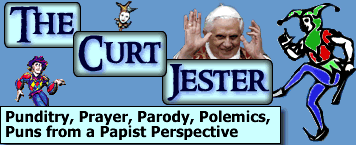
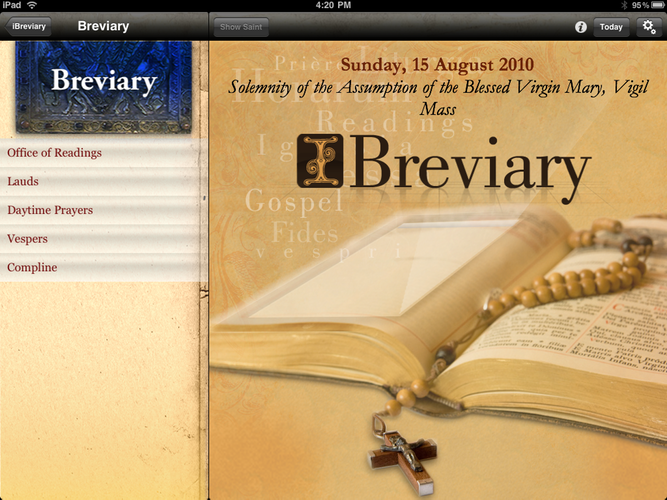
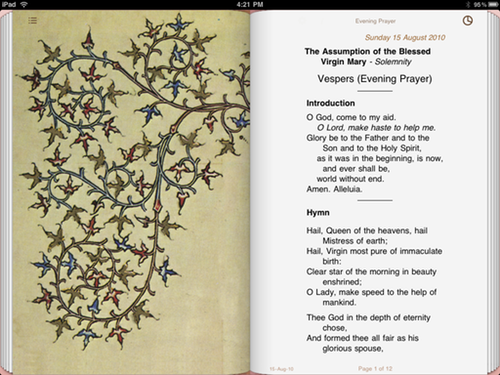
13 comments
LOTR =? Liturgy of the Rings? ;^)
When you type Liturgy of the Hours as LOTH, I kept seeing it as LOTR and was thinking “why are you praying the Lord of the Rings?”
Thanks for taking the time to share this review with us, Jeff. I have the 1-volume (Roman-Franciscan) edition, so there’s even *more* page flippin’ and ribbons a-flyin’ involved than the 4-vol. O_o I’ve been wanting the iPad ever since it was available, and the ability to pray the LOTH on it is seriously attractive. Was just thinking that, for those of us who pray it in community, using one of these apps would be especially helpful for those acting as Presiders or Antiphonarians.
My professional software has me locked into windows so when I take the dive into smart phones in October I’m pretty sure I’m going Android. You know of any similar apps for Android based phones?
Sounds good
There is also a website that is similar to Universalis but for the Orthodox, the Dynamic Horologion & Psalter.
http://orthodox.seasidehosting.st/
Can I put in a note that for beginners the Divine Office app which is a spoken and sung version if extremely helful. You get the same translation as the written books and you are”led ” by a reader. I have prayed the LOTH for over twenty years and this added another dimension to my prayer life. I enjoy looking at the globe feature to see all the other people praying at the same time as myself. Great website all hours available as podcasts.
It hadn’t occurred to me to look for a LOTH application for my iPod touch. So you’ve just greatly increased the richness of my spiritual life. Again. Thanks.
I have another review of the wonderful iBreviary available at:
http://causafinitaest.blogspot.com/2010/08/ibreviary.html
It should also be noted that the software is available as a sidebar widget on webpages. Scroll down on my page to see it.
The Divine Office ministry is another resource for praying the Liturgy of the Hours, with free full-text on its web site, http://DivineOffice.org, fee audio through podcasts from iTunes and other podcast directories, as well as apps, not free, for iPod, iPhone, iPad and soon on Android.
I am the producer for this ministry and I have devoted countless hours daily over the past four years to bring people anywhere and everywhere into this growing community of prayer. We are reaching levels of maturity in this lay apostolate through untold hours from devoted individuals bringing together of their talents from the reading of the scriptures to the chanting of the psalms.
Please consider praying with us!
I use a different app on my Android phone called Catholic Mass Daily Readings. It also has LOTH and the rosary. Very user friendly.
LOTR?
I have used both Universalis and the iBreviary apps on my iTouch (can’t wait for an iPad!) and am well pleased. What a fantastic way to be introduced to the Divine Office. I’m sure many gave up when first confronting the four volumes. I also want to throw in a recommendation for DivineOffice.org. Available as an app and online it’s also become invaluable to me. It’s a great option because of the included audio – what a treat to hear the hymns and psalms. On Sundays many of the psalms are chanted and this is truly a window into heaven.