5 years ago I had joked about not becoming one of those iPod People and that I checked my bed at nighttime making sure nobody placed an iPod near me making me one of those strange people that become Apple fanboys. Maybe I had seen Invasions of the Body Snatchers one too many times, but the idea of having an iPod (what a stupid name I though) was alien (pun intentional ) to me. At the time Jimmy Akin had commented back “I’ll tuck one under your pillow.”
Needless to say I later became one of the iPod people. I am convinced though that Apple has special brainwashing capabilities encoded into their software because within a couple of years I subsequently switched over totally to Macs and happily left my days since the original IBM PC behind me. To put it simply I have become an Apple fanboy and not only do I drink the Apple Kool-Aid I have it intravenously fed to me. As a full-time Windows application developer I am very happy with Windows 7, but I still prefer coming home to use my Macs. I give this preamble to let you know how “objective” the following review will be.
For the last couple of years following Apple news I became annoyed by the number of people clamoring for a tablet computer from Apple. I wished Apple would release one just to shut those people up. I just had no interest in a tablet computer. Sure it would be kind of cool, but really usable? After the iPad announcement though, the subliminal brainwashing program in Apple software started to make me want an iPad. Sure the name is the worst name since, well, the iPod – but since my iPod Touch had become such an integral part of my daily life I thought the same great interface would be even better on a larger screen. So marching to the orders of Steve Jobs I pre-ordered the “magical” iPod and picked it up last Saturday.
When the iPad was first announced people joked about it being just a big iPhone/iPod Touch and I even twittered that I would sell an iPad upgrade kit which would include an iPod Touch and a big magnifying glass. Ars Technica in a thorough review started by saying:
The iPad isn’t a big iPod touch—an iPod touch is a miniature iPad that restricts the full multitouch experience in exchange for offering greater portability. With the iPad, in contrast, you get multitouch the way it was meant to be done.
This is exactly right. Multitouch on the iPhone/iPod Touch made a small portable device actually usable and set the standard for excellent smart phones that came after it.
Reading
I did a good amount of reading via my iPod Touch especially after the Kindle App came out for it. I really liked having my books with me and being able to read at pretty much every occasion. I thought if only the screen was bigger it would be even a better experience. I thought the same thing using iBreviary the Liturgy of the Hours app. I have been wanting an eBook reader and came close several times to getting the Sony Reader and then later I looked seriously at the Kindle and later the Kindle 2. But forking out the money to buy a dedicated reader that could basically do one thing well, I kept putting it off waiting for the eBook reader I would be comfortable with. I justified to myself buying an iPad mainly as a reader and when you think it is only a hundred dollars more than the original Kindle and close to the same price as the larger Kindle DX which is a little smaller than the iPad’s screen.
Apple’s book app is called iBooks and it is simply the best eBook reading app I have come across. In landscape mode you get two pages displayed just as if you were reading a regular book. Lots of options for changing the colors and the font size to suit your taste, but all book apps have this. You can even buy book directly via iBooks or use ePub formatted books. I have a large collection of ePub books I have read from Project Gutenberg, Baen Books, and other sources. Plus Ignatius Press supports this format. I am into my second book on the iPad and just love the reading experience. The weight of the iPad is no deterrent since it was similar to reading a hardcover book and I found I had no problem holding it for the prolonged reading binges that are my habit. A good eBook reader just becomes invisible to you as you just get immersed in the book. Plus the case I got for the iPad turns into a stand that I could just place on the table and read from. While the iPad does not have as high a screen resolution as e-Ink technology in the Kindle and other readers, I found that this was not a problem. I experienced no eye-strain from prolonged reading. Apple screens though are very glossy and so the iPad is not something you can read from in direct sunlight. The glossy screen is quite beautiful and really brings out the colors. The Kindle though can be read in direct sunlight, but needs a book light or other lighting source since its screen is not backlit. Reading in bed with the iPad because of its LED backlit screen is quite nice and my poor book light now sits quietly on my table. It is nice to have a even uniform illumination of a book instead of the patches of light and shadow you usually get. The Kindle App on the iPad is also very good, but not as good as iBooks and the Kindle App still does not have a application for buying books other than the normal Amazon page. The iBook app has a nice built in store that works pretty much like iTunes – but like iTunes not the greatest for just browsing to find something. If you know what you are looking for you can download and be reading something in no time. Like Amazon, Barnes & Noble, etc — the books you buy via iBooks are wrapped in Digital Rights Management (DRM) so they are pretty much restricted to the devices. Unfortunately the publishing industry has not yet learned the lessons of the music industry in that DRM only hurts your customers and does not deter hackers in any way. Though I am fairly confident that since I can read all these different formats from different stores right now on one device, I will continue to be able to do the same in the future. Regardless, I love reading on the iPad and returning to normal books is harder. For those who can’t do without the smell of a good book I would suggest buying an iPad and wafting the smell of a good book towards it.
Since I am getting older I have resorted to reading glasses and I am not sure if wearing glasses makes reading off a glossy screen easier so your mileage may vary.
Battery and Portability
Apple advertised that you would get about 10 hours battery life. Manufacturers often exaggerate battery life for some usage case that does not match the real world. In this case Apple lied about battery life — eleven to twelve hours of use is more like it. I bring this to work with me and pretty much have it running all day listening to podcasts, music, web browsing, twitter, etc and I have yet not come close to running out of power at the end of a day of use. It recharges best off of the supplied power plug, but charges more slowly over higher power USB ports, and charges even slower over other USB ports.
I take my iPad to work with me and just tuck it under my arm as I walk a good distance from the parking lot to my cubicle. So while the iPad is not exactly super light at 1.5 pounds, it is light enough to be highly portable.
Keyboard
The major problem with all tablets is of course keyboard entry. Virtual keyboards leave a lot to be desired to type from. But as virtual keyboards go the iPod in landscape mode is very easy to type on.
I have the Apple case which can be folded to place the iPad as in the above picture or can stand vertically on any flat surface. Positioned as above is the most natural and easiest method to type, with practice you can pretty much type at a normal pace. You can also connect to any keyboard that support Bluetooth. I have a wireless Bluetooth keyboard I use with my Mac, but I haven’t felt the need to pair it with the iPad since the virtual keyboard was good enough.
Screen and Form Factor
Apple has a pendant for high glossy screens as I mentioned previously and they are not to everyone’s taste. I have grown use to them and for my usage I don’t run into problems with screen reflection. The vibrant colors really makes viewing the myriad applications on the screen stand out. 1024-by-768-pixel resolution at 132 pixels per inch (ppi) is not high definition and widescreen movies will play back at less than full screen because of the aspect ratio. I can see though why Apple made the decision not to use the 16×9 aspect ratio when I look at the just released Joo Joo tablet that does have that ratio. In portrait mode the Joo Joo just doesn’t look right. The iPad looks great in either orientation and the 9.7 inch screen is a good compromise in both giving you a good amount of screen real estate while still being highly portable.
The viewing angle on the screen is amazing. You can look at the screen from most angles and it is viewable. If you look at a normal LCD panel when you get a little off axis the screen is hardly readable.
Interactivity
Touch interactivity for a normal computer monitor is not that useful in real life. A smaller screen at easy distance to your hands is another story. The iPad is just plain fun to use as you interact with the applications. Pinching and zooming with your fingers along with navigating around a screen becomes so natural. Reading all the sites and news sources I follow I don’t feel restricted and I can do this pretty much anywhere I want around the house, etc. The applications coming out for the iPad are just starting to take advantage of this new device and I can easily see applications improving even more as they take full advantages of the iPad.
Apple had previously bought a chip maker and the ARM chip they subsequently created is what they use to power the iPad. The one thing most people notice when using the iPad is just how responsive it is. There is no lag when interacting with the screen and zooming/panning photos just keeps up with your finger interactions. It certainly does not feel like an underpowered netbook.
Applications
The iPhone/iPod Touch launched a gigantic flood of applications ranging from the extremely stupid to innovative apps mostly at very low prices. iPad applications are following along in the same way. Some applications though really take advantage of the larger screen and the fuller possibilites and they are charging more than their iPhone/iPod Touch cousins. Applications like The Elements really show the possibilities and comic books fans will like what Marvel has done with their app. As a casual gamer I ended up gaming more than I usually would on my iPod Touch. Gaming on the iPad though really kicks it up a notch and games like Plants & Zombie become more detailed and more like console gaming. I am very interested to see what Catholic apps will come out for the iPad. iBreviary is suppose to be coming to the iPad. For now I am using the Universalis app which while pricey at $24 dollars ($40 bucks originally on the iPhone) really is about perfect for the Liturgy of the Hours viewing wise. Now if only someone out there could get the permission to do a Catechism app – that would be excellent. Logos Bible Software has a very good free application that if you own the desktop version of Logos will let you use books and study materials you have bought. I noticed that Jeff Cavins twittered that he was reading the Bible via his iPad using the ESV Study Bible and RSV-CE from Ignatius Press (I assume in their ebook forms).
One thing about the iPad is that it is more than just a device for an individual. This can easily be a gaming device for a family to use since the screen is large enough for board games and the Scrabble app really shows the possibilites for multi-player use that does not mean playing over the internet.
You can even use applications you might have gotten previously for the iPhone/iPod Touch. They can be displayed at normal size or expanded to fill the screen. Filling the screen will of course introduce some distortion, but I have found it an acceptable trade off for applications not updated yet for the iPad.
I have a NetFlix subscription and I stream a good amount of content on my computer to watch. So I was mighty pleased to find that NetFlix had an app for the iPad from day one. Hopefully Hulu will be doing the same.
What is missing?
This is a first generation device and of course there is room for improvement. Most people would think that it not having a built in camera to be rather odd. We have gotten so use to camera’s being available on most phones and now laptops. Many pundits think that a front-facing camera is really what is needed for video Skype, etc. I think they are correct in that it really should have a camera and that Apple could have found a way to include one. Though as Apple is fond of doing they will include one later as a reason to upgrade. I don’t use the camera on my laptop anyway, but some will find the absence more troubling — especially since every table they will come out now will have one.
For whatever reason Steve Jobs and Apple hate Adobe Flash and don’t want it on the iPad/iPhone/iPod Touch. While there are some technical reasons why this is so and that Flash causes many browser crashes, Apple is being a bit of a jerk here. Steve Jobs does not need to save us from CPU intensive and buggy software. Regardless, I haven’t really missed not having Flash. YouTube and many other sites will serve HTML 5 instead of Flash when they detect a browser without Flash installed. I especially don’t miss ads in Flash. Hulu is the only case where I wished the iPad supported Flash, but I think Apple is winning the Flash jihad in that HTML 5 is becoming more prevalent at a faster pace to specifically support the iPad.
Another typical Apple hardware design tactic is that inputs and buttons are kept to an absolute minimum. This means that there is no card reader, USB port, etc. Apple will be selling a plug so that you can connect your camera to the iPad to upload photos – at an additional cost of course. Depending on the application you can output video via a VGA adapter (not included).
Multitasking is often cited as something missing form the iPhone/iPad/iPhone Touch. They do have limited multitasking in that for example the Apple app for playing music will run in the background when using third party apps. That missing piece was in part taken care of today. Apple announced that the 4.0 software for the iPhone/iPad/iPhone Touch iPhone/iPad/iPhone Touch (depending on model) would be included. It really looks like multitasking done right for devices that are more limited in memory and CPU speed than larger devices. Unfortunately the software update will not hit the iPad until September. It will be nice to be able to then use Pandora at the same time as another app. Multitasking will also be great for collecting information from the internet and using it with other applications. Yes you can cut and paste between apps right now, it will just be a better and faster experience. There were a bunch of other enhancements included in the 4.0 software release that will really improve the experience of the device.
For now only the WI-FI model has been released with a WI-FI/3G model being released later this month for a $130 more for each model. For those who want to use 3G the news is good that at least you will not need a contract and can go as low as $15 dollars a month and can just turn it on one month and off in another with no hassel. The iPad supports the newer micro-SIM card and when other wireless providers support this you will be able to use whatever carrier you want, for now it is still AT&T.
Computer replacement
Is the iPad a computer replacement? For most people the answer is no. For now at least the iPad like its smaller processors syncs up with a computer via iTunes. While there is much it can do stand-alone such as browsing the web, emails, gaming, etc; unless something has changed, software updates are gotten via iTunes on a computer. While you could use this device standalone and even buy music/books/apps without access to a computer — this is not the best usage case. For one you want to be able to keep everything backed up which only happens via synching.
I listen to a lot of podcasts and for whatever reason you have to use iTunes on the computer to subscribe to podcasts and then sync them to your device. While you could download an episode of a podcast manually via the iPad you can’t just wirelessly update a list of shows you listen to. Apple really should address this limitation.
While the iPad is not really a computer replacement it is an excellent enhancement to your normal computer workflow. If you have a desktop computer and thought about getting a laptop/netbook in addition, then in that case the iPad would be just about perfect. When I go on vacation I plan to just take the iPad and maybe a wireless keyboard instead of my laptop. I can easily see the iPad filling in perfectly in that situation without really missing anything.
Summary
The iPad is really is a new device filling in a part of the computer ecosystem that did not previously exist. It is certainly a device you can do without. After all we have gotten along without it up till now. The iPad though once used is a device you want and then wonder how you got along without it previously. I have found that some of my co-workers who asked me about my iPad that once I demonstrated it to them would move from skeptical to trying to justify buying one — or at least seeing its merit. Maybe the PC based tablets starting to come out will be better all-around devices. Well we have had touch screens for year and pretty much no market for them. The iPad really does the tablet right for the most part and as Apple often seems to do will set the standard for others now and in the future.
But then again I am just a geek easily distracted by shiny gadgets. This is one heck of a nice shiny gadget!
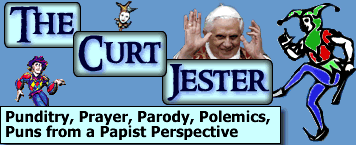
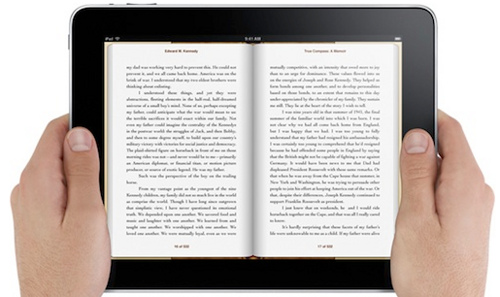

20 comments
Having acquired one of these little gems myself, I had thought about writing a review myself. No need now. I will just refer them here.
Picked mine up last night and have to agree with pretty much the entire review. I ‘converted’ from a 12 year career in IT on Windows servers to Web development on the Mac about a year ago…and I love it.
Nice review Jeff!
Do you really think cameras are all that attractive? I mean, I took about 50 pictures with my digital camera and I was done. I’ve never even activated the webcam on this computer, and spend a lot of time being mildly paranoid about it. (Must cover it up with electrical tape.) I guess this cellphone my little brother got me for Christmas has some kind of camera on it, but I don’t really get this whole cellphone thing, either.
Of course, I realize I am an outlier for this stuff, and what I think is useful is probably about to die from unpopularity….
Those of us invested mightily in AAPL and CRUS (who makes audio chip within the iPad) and who must survive on the farthings obtained therein….we thank you mightily for this essay. Wait perhaps for a pullback before jumping in to either since pullback is in the air and Apples been doing such a few days now.
correction….one day down for apple and cirrus logic each….which feels like two days down.
I’m waiting at least for the Notion Ink Adam, or more probably, a Chrome OS-HTC tablet.
“….I would suggest buying an iPad and wafting the smell of a good book towards it.”
That just cracked me up 😉 However, I can come home with a whole bag of opp books for a couple of $’s and then share them as I please 🙂
I do think you’re right about the brainwashing, though. A skinny teen salesman convinced dh to bring me a MacBook for my birthday, next dd saved up for an iPod touch, and now the iPad is beckoning invitingly, while the poor pc is relegated to the game playing corner – all in the matter of 3 short months 😉
I like the idea of being able to read two pages/book like. Is it possible to highlight or write notes in the margins?
Sharon,
You can highlight text, bookmark text, copy text — but no annotation yet.
Fine review! I’ll probably eventually get one.
I wonder if there will be a ebook/Kindle edition of the Ignatius Study Bible (Scott Hahn). The latest Ignatius catalog suggested there won’t be. I wonder why.
I played with an iPad during a trip to the mall in Dallas last week. I must admit that it was a lot of fun to play with, but I honestly couldn’t find a use that would justify buying one. I’m an Apple fan and a gadget geek. For some reason, I prefer paper books, so the eBook capacity doesn’t really work for me. Besides, I just bought a Motorola Droid, and I found that it does what I need and connects to my 3G. I’ll be reviewing that soon on my blog.
New toy: Ooooo, shiny, shiny, pretty, pretty…..ooooo….. XD!
I took the iPad plunge as well, and agree with everything you’ve said. The biggest advantage I find with it is the ease of portability. I spend many hours on the road each week driving between two parishes. My laptop is not the heaviest on the market, but became a hassle to lug back and forth. The iPad is simple for listening to audiobooks along the way, doing the work I need to do at the parishes, and just not getting in the way. It may not be designed as a stand-alone computer, but it does a great job in roles that many second-computer laptops usually fill.
I have an iPad story. My husband is a really great guy (okay, mostly!) and I wanted to thank him his kindness. So this morning I said, “Thanks for being that guy who, if I said something happened to my fav gadget (my n900), you would say, ‘Well, the iPad came out.'”
He said, “The iPad is out? I will be in the car. I am going to the Apple store, with or without you.” (If you knew our financial history, you would put your Capt. Picard face-palm right here.)
So, today I am the owner of an admittedly-wonderful iPad. But today was not a Good Day. Today (today- the weekend of Divine Mercy!) I learned that my 17-year-old son (“Matthew”) is still considering himself an atheist, and also probably what they mean by spiritual poverty- that my new gadget is Nothing compared to his immortal soul (which he says he doesn’t believe he has). I am asking all of you (especially reformed atheists) to, whenever you think about the iPad, to please pray for my son.
So yes, I have an iPad. I wish I could trade it (or anything) for my son’s faith to return.
I care about the iPad for exactly one reason: it brings the era of Star Trek style PADDS slightly closer.
Haven’t taken the i-pad plunge and won’t. Call me old fashioned, but I like the feel of a book and turning the pages, I like being able to loan them out, and such. I already have a laptop, office, blackberry, and i-pod…all work perfectly fine and won’t spend money just for the sake of having a new toy I really don’t need. Nonetheless, you technophiles crack me with your giddy child-at -the- Christmas-tree glee. It’s cute. 🙂
Chris K
I pray an hour a day for a long list of people including the worst people on earth. Your son will be in my prayers but his atheism may or may not be the result of immorality. See Vatican II on that topic where it says that Christians behaving badly can be the cause of atheism in others.
Last fall I made the switch from a 10 year old pc to a macbook pro and I love it. I’ve considered the ipad, but I’m going to wait to build up my funds again and for all the bugs to be worked out. I know the second/third editions will be even cooler. 🙂
I am a recent convert to the iPod Touch (G1 – 8G) which I bought used for a little over $80. I then sold my Palm T/X for almost as much, so it was a wash. I love the apps, and music capability.
But when I saw the iPad, all I could think of was: “Why in the world would I want to buy an unwieldy iPod Touch for twice the money?” I still haven’t found a sufficient answer.
I would like to develop for the iPod Touch so I’ll have to look into buying some sort of inexpensive used Mac with Leopard (I guess that’s what it’s called) on it.
Bwah ha haaaaaa…. you have been assimilated!