Well I have become an iPod people despite my previous post on the subject. For the last couple of months I had been looking for a good hard drive based digital music player. I have been ripping CDs to my hard drive for many years now and I have also maintained copies of these files on my work computer so that I would also have my whole music library there also. I had almost filled up the drive on my computer at work and knew it was time to go with another solution. When iTunes 4.9 was released with Podcasting I decided to check it out its capabilities as a music library. Not having to run a separate program for detecting and downloading new Podcasts is definitely a more integrated idea. I have used many different software players with various music libraries over the years. I had used Winamp back when it was version 1 to play back songs in wav format I had recorded to my hard drive to practice playing my guitar with.
I found that the iTunes music library was on par with Winamp’s and I liked how it could easily select by genre. My music collection is rather diverse from Classical, Chant, Mississippi delta blues, Classic Rock, to heavier rock and the ability to separate the music is a plus. One nice feature is its Podcasting playback is that if you leave a downloaded Podcast in the middle of playing it to play something else, that if you go back and play it again it starts where it left off. Though I do have some gripes about iTunes. How in the world do you make a software based player now without it being skinable? There is also no easy way to go from normal mode to mini-mode except to select the player and Ctrl-M. I would think that there should be a button to easily do this. Another thing missing is a right-click context menu listing various features. The same goes for mini-mode. Another annoyance is that if you choose to convert an mp3 to aac it won’t automatically delete it afterwards. There should be an option to choose how you want this to happen. What I consider to be pretty silly is that you can have album art for a song, yet there is no way to automatically get the album art. You would think they would have this linked to the iTunes website. You have to get the art yourself and then drag it into the album art area. One interesting thing is that it actually stores the album art within the tracks ID3 tag and the album art is displayed on the new iPods along with the song information. Overall I was impressed enough with iTunes to make it my primary music manager, though it took quite a while (about two days) to convert all my CDs in wma format to aac.
The other factor that got me to finally consider the iPod was the new larger hard drive sizes. A 20gig iPod was pretty much worthless to me considering I already had a 30gig plus music collection. I have also been using solid-state mp3 players to transfer files back and forth from work and so I wanted to also have plenty of room to do this also. Being that I am pretty cheap (my CD collection is primarily used CDs) the price factor on the 60gig iPod was rather steep, though considering that for $100 more you get three times the space available as the normal iPod and it has room to grow with my music collection I bit the bullet. Overall I am pretty impressed with the iPod. The color screen is really nice and even has the ability to view photos. Once you get use to the touch sensitive click wheel you can really appreciate how innovative this technology is to rapidly interact with your music library and to set the various options.
The only real faults I have with the iPod is that for such a pricey gadget that it doesn’t include a case. I have had multiple players and every single one from my first mp3 CD player on up had a case. Another annoyance is that when you plug it into your computer and later detach it that it does not remember where you left off. So if you were in the middle of a playlist or an audio recording you have to manually select it again. It would be nice if it worked similar to the way iTunes does with Podcasts in remembering the position you left off. For the last couple of months I have been using text-to-speech software to convert articles and other material to mp3s. I converted the new Vatican document INSTRUMENTUM LABORIS to mp3 to listen to while I work out. The mp3 was about 3 hours long and while the click dial is overall excellent for rapidly panning through a digital sound file it would be nicer to not have to do it.
Now if I am wrong about any of my critiques please let me know.
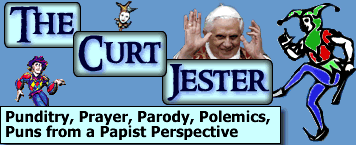
7 comments
We of the PodPeople welcome you. 🙂
I think the critique is fair, although my husband bought me a case and I never use it, as mine is a shiny, pretty mini and I like to flash the color as I go. But that points are well taken.
Oh, great; another “conversion” story. 😛
What kind of text-to-speech software do you use to convert articles to mp3s? That sounds like a great idea, but does the voice sound too terribly choppy?
Barry,
Right now I am using a trial version of TextAloud. The voices are a little choppy, but I found that I soon got use to them without them being a distraction. For example I listened to a full novel that I had converted that way.
You can also buy the ATT natural voices which are definitely better which you can check out on their site via a downloadable sample. So when I do buy this program I will buy those voices to go with it.
I have tried several of these type programs and found TextAloud to work the best.
What do you think of the sound quality of the iPod?
For me, the iPod great for playing Catholic audio files from EWTN, but music sounds terrible on my iPod – very tinny and no bass! I still use my trustworthy CD walkman for music.
I have a mini iPod and the sound quality is GREAT !! Don’t understand why the sound on your is terrible. I too download audio files from EWTN on my iPod. Then use the iTrip and listen while driving to work.
The Curt Jester’s IPOD/ITUNES review
Every now an then a mainstream blogger,decides to enter a new world of technology. The Curt Jester joins that crowd and posts a useful review of his foray into the ITUNES/IPOD world. This just goes to show that every blog…
Comments are closed.