If you maintain a blog using blogger or blogspot you can now provide a syndication link so that your readers with aggregators can easily access your blog and visit you when you have new content. Even if you have previously used a web service to syndicate your blog I would recommend doing the following procedure since it is much more reliable.
Here are some instructions I wrote for how to do this.
From within blogger:
1. Select the “Setting” Tab.
2. Select “Site Feed”
3. Next to Publish Site Feed, select “Yes”
4. Next to Description select Full to syndicate your full post or Short to syndicate only the first paragraph. I would suggest Short.
5. Your site feed URL is shown at the bottom of this page. Something like http://yourblogname.blogspot.com/atom.xml
That is all there is to it. And ten minutes or less of your time will make it easier for your readers to follow your blog.
Here are some example feeds from my Moloch Now blogspot blog.
RSS Feed
Atom Feed
If you have any question feel free to email me or to leave a comment.
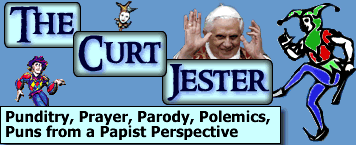
5 comments
I tried Moloch’s RSS feed but my reader (Pluck) keeps telling me “unknown format”
It is fixed. It was not a problem with the RSS link but with a post which caused an error with the XML translation.
An article I had used from a British paper used nonstandard quotes and apostrophes which caused the XML to choke.
Thanks for the info Jeff. I’ve messed with mine all day and I can’t get it to work and I followed your directions to a T! Blogger tends to assume that everyone “Speaks the lingo” and I don’t. I wish they had a version of “Blogging for Dummies!”
For people using the very nice Mozilla Firefox browser, there is a very simple RSS reader you can add as an extention simply called RSS Reader Panel.
Well fed
I took Jeff’s advice and gave Sauce Reader a try. I am delighted! It is easy to use, and even has an auto-detect, so that when I go to a blog that has a feed, all I have to do…
Comments are closed.